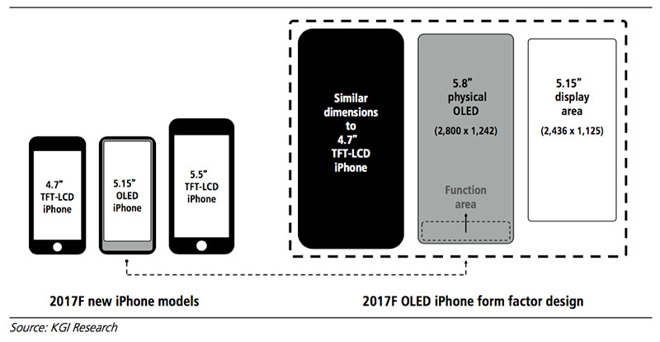Twelve South is known for making some of the best Apple accessories available and this past week I’ve been using their new MagicBridge which joins Apple’s Magic Keyboard and Magic Trackpad 2together. Read on for a hands-on review.
Since 2011 I’ve been using MagicBridge’s predecessor, MagicWandand I’m happy to say MagicBridge is a slick improvement in a few different ways.
I really enjoy the updated trackpad on the 2016 MacBook Pro with its large size and Force Click feature. I also love the feel of the new keyboard, so I decided to invest in the Magic Trackpad 2 and Magic Keyboard for my desktop setup.
Since I was used to the clean design and useful function of MagicWand I was glad to get my hands on MagicBridge to provide organization and a clean look and feel to my desk. Let’s dive into the details!
In the box
It’s no surprise that MagicBridge comes in clean and simple packaging like the rest of Twelve South’s products. Inside is MagicBridge along with a paperboard insert that has a keyboard image on one side and instructions on the other. A few Twelve South stickers are also included.

Build and materials
Twelve South uses precision crafted polycarbonate as their material of choice as it doesn’t hinder Bluetooth signals and is very lightweight. Before I used MagicBridge I thought I might want a silver finish, but the matte white finish (only option available) looks great in use as it blends in nicely with the all white trackpad and white keys of the keyboard.
The other aspects of MagicBridge’s design and build are what set it apart for other similar products on the market. You’ll notice in the photo above there is a gray riser, this slides to either side allowing you to place your trackpad on the right or left and keep both accessories at the proper height. Another well designed aspect is the silicone pads on the interior of the accessory. You’ll also find silicone feet on the bottom for a non-slip grip.

The last couple simple and useful features are a grill on the rear that allows access to the Lightning charging ports and power switches and circular cutouts to push the keyboard and trackpad up from the bottom if you’d like to remove them.
In use
Like I mentioned earlier I decided to spring for the Magic Keyboard and Magic Trackpad 2 as I first came to enjoy the key feel, Force Click, and size on the 2016 MacBook Pro. The other aspect that made it worth the money for me to upgrade these accessories was the built-in rechargeable batteries via Lightning.
My batteries on the previous generation Magic Trackpad and Apple wireless keyboard would usually go out in the middle of use as I didn’t make it a habit to power up my rechargeable AAs overnight. Although the MagicWand provided nice function and a minimal design, no matter your setup you’d have one battery door covered and one power button covered and need to remove your keyboard or trackpad for access.

MagicBridge’s rear grill is one of my favorite features as it retains the seamless experience of the Magic Keyboard and Magic Trackpad 2s Lightning charging while remaining in place.

There’s not too much else to say about day-to-day use. It’s sleek, beautiful, functional and does its job well. I really enjoy being able to join my keyboard and trackpad into one unit, especially when I use it on my lap or use when I AirPlay my Mac to the TV.
Even without the times I use the keyboard and trackpad off my desk I still find MagicBridge worth $34.99 as it brings a polished look and feel to my setup. Also, I’ll likely use it for 4+ years.
Conclusion
If you’re looking for a way to simplify and organize your Magic Keyboard and Magic Trackpad 2 setup while keeping Apple’s design aesthetic, I think MagicBridge is the best choice on the market. With a well thought out design, option for trackpad on the left or right, rear grill, and ease of use, it’s definitely worth picking up. You can buy MagicBridge on Amazon.
 Apple’s rumored iPhone with an edge-to-edge OLED display will have longer battery life, which will drive customers with older iPhone models to upgrade at an accelerated rate, according to Morgan Stanley analyst Katy Huberty.
Apple’s rumored iPhone with an edge-to-edge OLED display will have longer battery life, which will drive customers with older iPhone models to upgrade at an accelerated rate, according to Morgan Stanley analyst Katy Huberty.